This is week two course notes of Building Modern Python Applications on AWS on Coursera.
API Driven Development
API Driven Development is a process that allows developers to focus on API design before writing code. The idea is, before you start writing your software, you first design and agree on what the API will be. You focus time up front putting thoughtful design into this API, and the first artifact out of the process is the API design. This API design could be captured in a document, or it could be built out as a Mock API.
Creating the API before you create the code that backs the API provides benefits to both the developers creating the backend code, as well as the clients who will be consuming the API.
Faster Application Development
Both the backend API Code and Client code can be written in parallel once the API design is created. Integrating and merging the two also becomes easier as the API is the contract upon which they both agreed. If the contract didn’t change, the release of the actual backend code should go smoothly.
APIs Encourage Modular Architectures
By designing the API up front, you know what functionality should exist in the code and therefore the scope of the program is well defined. This encourages modular and distributed architectures.
Uncover API Incompatibilities Quickly
By designing and releasing the API first, you are allowing the consumers of the API to discover incompatible integrations quickly, instead of having integration be the last step for release.
Your App will be Ready to Connect to the World
Through hosting your code with an API, you can then integrate it with other systems easily.
Documentation
By following API Driven Development you have already documented the API and its features before you implement it. Tools exist in the market that allow you to visualize your API.
To read about Microservices and API Gateway on AWS click here: https://docs.aws.amazon.com/whitepapers/latest/microservices-on-aws/api-implementation.html
To read about API Management in general on AWS click here: https://aws.amazon.com/api-gateway/api-management/
Amazon API Gateway
What is Amazon API Gateway?
Amazon API Gateway is an AWS service for creating, publishing, maintaining, monitoring, and securing REST, HTTP, and WebSocket APIs at any scale. API developers can create APIs that access AWS or other web services, as well as data stored in the AWS Cloud. As an API Gateway API developer, you can create APIs for use in your own client applications. Or you can make your APIs available to third-party app developers.
API Gateway creates RESTful APIs that:
- Are HTTP-based.
- Enable stateless client-server communication.
- Implement standard HTTP methods such as GET, POST, PUT, PATCH, and DELETE.
Read more about Amazon API Gateway at: https://docs.aws.amazon.com/apigateway/latest/developerguide/welcome.html
API Gateway REST APIs
API Gateway supports multiple types of APIs, in this course we will be focusing on REST APIs.
A REST API in API Gateway is a collection of resources and methods that are integrated with backend HTTP endpoints, Lambda functions, or other AWS services. You can use API Gateway features to help you with all aspects of the API lifecycle, from creation through monitoring your production APIs.
API Gateway REST APIs use a request/response model where a client sends a request to a service and the service responds back synchronously. This kind of model is suitable for many different kinds of applications that depend on synchronous communication.
API Gateway REST APIs have multiple configurable pieces:
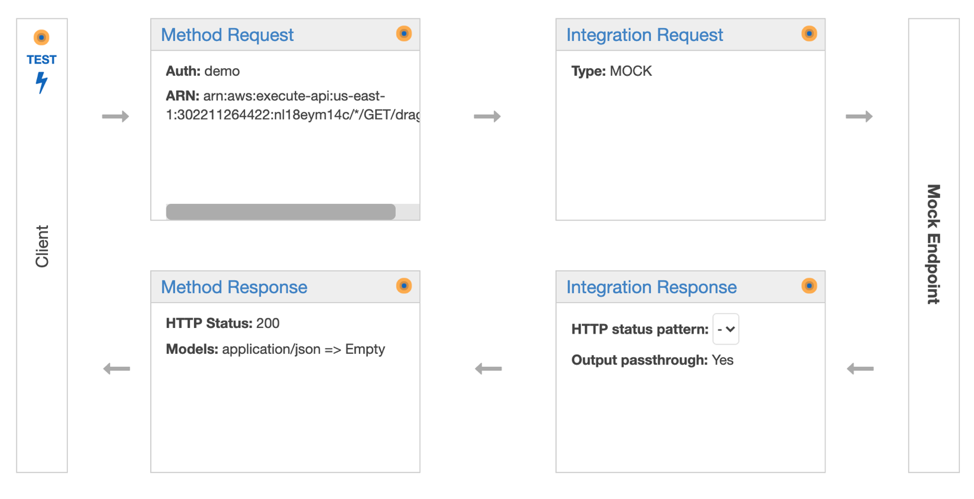
The diagram above shows what steps a client call makes to the API to access back-end resources. A Method resource is integrated with an Integration resource. Both consist of a request and one or more responses. The method request takes the client input, and optionally validates it if configured - either against JSON Schema models or it checks the required request parameters in the URI, query string, and headers of an incoming request are included and non-blank.
If the validation fails, API Gateway immediately fails the request, returns a 400 error response to the caller, and publishes the validation results in CloudWatch Logs. This reduces unnecessary calls to the backend.
Then, the client input is passed to the back end through the integration request. The integration request is where you configure what backend resource the API will be passing the client input to. This is also where you perform any mappings or data transformations potentially using VTL Mappings.
The request then gets passed to the backend resource.
A method response returns the output from the back end to the client through an integration response. You can configure data mappings on the response from the backend at the integration request level. An integration response is an HTTP response encapsulating the backend response. You can map backend responses to specific HTTP codes.
A method request is embodied in a Method resource, whereas an integration request is embodied in an Integration resource. On the other hand, a method response is represented by a MethodResponse resource, whereas an integration response is represented by an IntegrationResponse resource.
Read more about Developing REST APIs with API Gateway at: https://docs.aws.amazon.com/apigateway/latest/developerguide/rest-api-develop.html
Request Validation
API Gateway can perform basic validation. This enables you, the API developer, to focus on app-specific deep validation in the backend. You can offload basic validation to API Gateway. For the basic validation, API Gateway verifies either or both of the following conditions:
The required request parameters in the URI, query string, and headers of an incoming request are included and non-blank.
The applicable request payload adheres to the configured JSON schema request model of the method.
Validation is performed in the Method Request and Method Response of the API. You can associate models to validate against at the Method Request or Method Reponse level for each HTTP method. This means that different HTTP methods under a resource can use different models.
Read more about Request Validation at: https://docs.aws.amazon.com/apigateway/latest/developerguide/api-gateway-method-request-validation.html
Models
A model in API Gateway allows you to define a schema for validating requests and responses.
The model is used to define the format of the incoming data on the Method Request, or the format of the outgoing data on the Method Response.
For instructions on how to create a Model click here: https://docs.aws.amazon.com/apigateway/latest/developerguide/how-to-create-model.html
Mappings
Mappings are templates written in Velocity Template Language (VTL) that you can apply to the Integration Request or Integration Response of a REST API. The mapping template allows you to transform data, including injecting hardcoded data, or changing the shape of the data before it passes to the backing service or before sending the response to the client.
You can access information on the payload of the request and other data in your mapping template by using variables. Read about the variables that are available to use in your VTL mappings here: https://docs.aws.amazon.com/apigateway/latest/developerguide/api-gateway-mapping-template-reference.html
Stage Variables
Stage variables are name-value pairs that you can define as configuration attributes associated with a deployment stage of a REST API. They act like environment variables and can be used in your API setup and mapping templates.
With deployment stages in API Gateway, you can manage multiple release stages for each API, such as alpha, beta, and production. Using stage variables you can configure an API deployment stage to interact with different backend endpoints.
You can reference stage variables in Mapping templates through the use of $stageVariables.
Read more about stageVariables here: https://docs.aws.amazon.com/apigateway/latest/developerguide/stage-variables.html
Read more about how to use $stageVariables and other variables and functions you can use in your Mapping templates here: https://docs.aws.amazon.com/apigateway/latest/developerguide/api-gateway-mapping-template-reference.html
API Gateway Stages and Deployment
Once you create a REST API in API Gateway, it doesn’t automatically become available to invoke. You need to publish the API first. In API Gateway, you publish the API to a stage.
A stage is a named reference to a deployment, which is a snapshot of the API. You use a Stage to manage and optimize a particular deployment. For example, you can configure stage settings to enable caching, customize request throttling, configure logging, define stage variables, or attach a canary release for testing.
Every time you make a change to your API, you must deploy it to a stage for that change to go live. You can host multiple versions of your API simultaneously by deploying changes to different stages.
Using stages is perfect for setting up dev, qa, and production environments for you API. You can deploy your API to the appropriate stage as it moves through the software development lifecycle.
Read more about stages at: https://docs.aws.amazon.com/apigateway/latest/developerguide/rest-api-publish.html
Invoking your API
Once an API is published to a stage, an invoke URL is given to the API for that specific stage. Each stage gets it’s own invoke URL. If you are interesting in using custom domains for the invoke url, click here: https://docs.aws.amazon.com/apigateway/latest/developerguide/how-to-custom-domains.html
Postman
Postman is a collaboration platform for API development. Postman includes features for an API Client, Automated testing, Designing and Mocking APIs, Documentation, and more. Postman is very popular in the software development space, and it’s useful specifically with API development and testing. We focused on the API Client in this course, to download and try out Postman for yourself click here: https://www.postman.com/downloads/